This moment of creativity brought to you by
Project:
User:
User:
- Navigation Commands
- My Projects
- All Projects
- Edit “”
- Fun Factories
- More Options
- Start Your Own Project
- Terms and Conditions of Use
- Privacy Policy
- Data Deletion Instructions
- Project Commands
- Approve New Paint Marks
- Export
- Export Original Art Template
- Regen support bitmaps
- Delete All Marks
- Upload New Art
- Explore This Project
- Too Slow?
Tools
Delete Marks
This will delete all of your marks. Press Delete to continue.
Close
says:
Close
Thank you!
Your comment has been posted.
Close
Sign in or create an account now!
You have "Free for All" access
To add comments, you must be signed in with a personal account.Sign in or create an account now!
Would you like to hear sounds from Paint.Team?
Upload Artwork
Upload your artwork here. We accept SVG (scalable vector graphics version 1.1)
IMPORTANT: uploading new art deletes your old art and all of its marks.
Cool stuff!
Your current view is optimized for mobile devices and slower computers by presenting the original art
as a bitmap, rather than the more powerful vector format.
Continue on to see the project in vector format and (if you logged in with a personal account) interact directly with the art.
You can:
You can:
- See the art up close with no "fuzzies".
- Run a replay of the art as it was painted.
- See who made each mark.
- If you own the project, you can even manage the marks.
- Like computer graphics stuff? You can even see what Scalable Vector Graphics (SVG) vector art looks like in computer format.
Cool stuff!
Things running a bit slow? No problem. You can view the bitmap optimized project by
touching the Optimize It button.
If you want to come back, touch the Explore This Project button in the sliding panel to come back
to the full blown vector art.
Touch any empty space to paint.
Got it
Don't remind me again.
Automatic Updates Suspended
Automatic updates with new marks has been suspended. Press Go to continue with updates. Press Stop to stop updating.
Changes Made
You have unsaved changes. Do you wish to save them, discard them, or keep painting?
Pick a tool and color, then paint! The area inside the dash-lines is your paint area! Want to paint somewhere else?
Touch Zoom out and try again.
Paint as much as you like. Click Save when you’re all painted up!
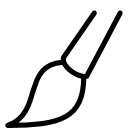 | Set the brush width and draw lines. |
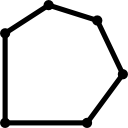 | Draw filled shapes. |
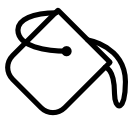 | Fill the background with a color or no background color at all. |